If you’re like most options traders, you’ve probably stared at your watchlist or portfolio and wondered, “What’s the best trade I can make right now?” Well, we’ve got great news: your trading workflow just got a serious upgrade.
Thanks to the latest integration between StockCharts.com and OptionsPlay, the OptionsPlay Strategy Center now lets you scan real-time options strategies directly from your ChartLists. That’s right—your long-term holdings, sector watchlists, or technical scan results can now feed straight into a personalized options engine that does the heavy lifting for you.
Let’s break it all down—how it works, what strategies it supports, and how to squeeze the most juice out of this awesome new feature.
Step-by-Step: How It Works
1. Launch the OptionsPlay Strategy Center. Head over to your Dashboard in StockCharts.com and click the OptionsPlay Strategy Center button (you’ll find it at the top). This kicks off your deep dive into the Trade Ideas and ChartLists.
2. Pick your ChartList from the Dropdown menu. Choose from any of your saved lists. These could be:
Long-term holdingsGrowth stock watchlistSector-specific listsAny list where you want to compare options strategies to find the highest performing options strategies, personalized to your trading and risk preferences.
3. View Real-Time Strategy Rankings
Here’s where the magic happens. For each symbol in your list, OptionsPlay will:
Evaluate the optimal strategy based on market conditionsRank it by Strategy Score, Risk/Reward, and ProbabilityGive you the full risk analytics: Max Risk & Reward, Probability of Profit, IV Rank, Earnings Dates, etc.
4. Customize Based on Your Preferences
Want only spreads? Prefer shorter expirations? Looking for bullish setups?
You can customize strategies using the built-in settings:
Choose your preferred strategy types. Covered calls, credit spreads, debit spreads, etc.Adjust your risk tolerance or Days to Expiration (DTE) window.Filter for bullish, bearish, or neutral trade setups.
5. Dive Deeper or Trade It
Launch the OptionsPlay Strategy Center in SharpCharts or ACP to explore the trade structure, or export your results to enter them with your broker.
Real-World Use Cases
Income Strategy on Holdings
Got a list of stocks you already own? Use the Strategy Explorer to scan for Covered Calls or Short Puts that offer the best combo of yield and downside protection.
Directional Setups on ChartLists
Have a ChartList generated based on your custom-built scan? Run your technical trade ideas through the Strategy Explorer and identify the highest-yielding Bullish Debit Spreads or Bearish Credit Spreads, aligned with your technical views.
The OptionsPlay Strategy Center is no longer just a tool for trade ideas—it’s a fully personalized trading engine. Whether you’re a portfolio-focused investor or an active options trader, this feature cuts hours off your research and puts hours of professional-grade options research in front of you.
Ready to Try It?
Launch the OptionsPlay Strategy Center and pick a ChartList to explore personalized strategies on your stocks, in real time.
Subscribe to the OptionsPlay Add-on for StockCharts for just $40/month and find enough income to cover your first few months on your first covered call!